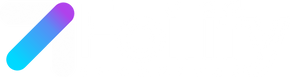DTF transfers
Equipment Needed
Heat Press Machine
Foilify DTF Transfer
Garment for Application
Parchment Paper or Teflon Sheet (recommended)
Thermal Heat Tape (optional)
Instructions
1.Position Your Design
Place the transfer on the garment in the desired position. Make sure it’s flat and secured. Use heat-resistant tape if needed to avoid movement.
2.Press & Peel
Temperature: 150–160°C / 300–320°F
Time:10–15 seconds
Pressure:Medium to High
Press once, wait a few seconds, then peel. If any part does not transfer, lay it back down and press again with slightly higher pressure or +10–15°C
3.Final Press
After peeling off the film, cover the design with parchment paper or a Teflon sheet. Press again for 5–10 seconds.
This ensures better durability, a softer finish, and reduces shine.
Wash & Care Instructions
Do not wash within the first 24 hours
Do not wash above 40°C / 105°F
Do not iron directly on the print